Math
made easy
Write and solve math, plot functions, use variables, and edit with a scratch!
Compare plansNader82Dr
Une excellente appli de prise de notes pour iPad et Apple Pencil. Simple à utiliser mais en même temps avec de nombreux outils utiles pour écrire des notes, faire des croquis et les exporter vers d'autres apps.
Potato128
J'utilise cette application pour prendre des notes depuis presque 3 ans et je ne pourrais pas utiliser une autre. Elle répond parfaitement à tous mes besoins.
Marlena Yugi
C'est incroyable 🫢😍 J’ai vraiment cherché une app comme celle-ci pendant longtemps et je l'ai enfin trouvée. Je l'adore !
Cyanide’sGuild
Excellente application, parfaite pour les personnes comme moi qui ne veulent pas passer des heures à apprendre comment ça marche mais désirent quelque chose de simple et complet.
pavoroz
Une très bonne application, beaucoup de fonctionnalités, ils écoutent leurs utilisateurs et travaillent sur les améliorations, elle est intuitive, et propose des fonctions sympas.
Madalena Costa
Elle vaut vraiment le coup ! Je l'utilise depuis deux ans à l'université et elle fonctionne très bien !
Маруся Тарасенко
L'application parfaite ! Je l'avais sur mon téléphone, et maintenant je l'installe sur ma tablette pour prendre des notes ! Super !
Auty Addeo
Support toujours disponible, une appli au top pour des notes rapides et organisées. Je ne l'échangerais pour aucune autre application.
Paty 2021
J'adore l’utiliser, elle m’aide beaucoup dans mon travail de vente où je note tout et reste organisé, je recommande l’appli !
Sergio Franco
Je l’adore, je n’ai trouvé aucune autre application qui me permette d’utiliser un carnet de notes et celle-ci est la plus proche de l’expérience carnet.
widewidewitt
Reconnaissance d'écriture sensationnelle ! Pour moi, il n'y a rien de mieux que MyScript Notes, surtout parce que les développeurs répondent aux suggestions.
Ismael Aleluya
Très bonne application, il y a tout ce dont on a besoin, très efficace.
Camille Toussaint
J’ai cette app depuis plus d’un an maintenant et je l’adore ! J’ai remarqué qu’ils sont vraiment attentifs aux retours. J’ADORE cette application !
Sazyb
Je l’adore, surtout pour les notes de réunion, les journaux, la planification mensuelle des mood boards. Pouvoir annoter des PDF et des docs Word, et les partager avec des équipes, permet de gagner du temps et du papier.
ateneatla
J'ai essayé plusieurs applications de notes et de mémos et c'est LA MEILLEURE de toutes.
Moctarian
Je l’utilise pour mes études et c’est un outil incroyable, le service client est excellent, ils ont résolu très rapidement le seul problème que j'ai eu !
Oli Oskar
La reco de l'écriture est fantastique. Mais le meilleur, c'est l’UX. Contrairement à beaucoup d’autres applis, l’interface, les fonctions et l’appli elle-même ne gênent pas votre prise de notes.
ftsajal
L’application est parfaite. Excellente reconnaissance d’écriture, résumé par IA… Vous pouvez créer des quiz à partir de vos notes !
Dale Hawley
C'est tellement agréable d’avoir un outil qui ne m'empêche pas de travailler ! Je peux commencer à prendre des notes rapidement, sans perdre de temps.
Arynyogi
La meilleure interface ! Le système de gestion des notes est très minimaliste et très bon. Facile à naviguer. L’expérience de l’encre est très réaliste et agréable. Globalement, c’est une app parfaite pour la prise de notes.
Yasmin Carvalho
Je l’adore ! Elle m’aide vraiment pour mes études. J’ai même pris un abonnement à vie, car elle m’accompagne dans tout mon travail académique et mon organisation.
Fiorenzo Rosa
La meilleure pour prendre des notes. Et il y a aussi l'option de l’acheter à vie !
Yasin Türk
La meilleure application de notes que j’aie jamais eue ! Le support a été très efficace quand je les ai contactés — ils ont rapidement résolu le problème rencontré après une mise à jour.
KIKI0g
Les questions générées par l’IA facilitent tellement la rétention d'informations. Super facile et pas compliqué à utiliser.
Your handwriting graphing calculator
No more errors, focus on your math without second-guessing the results. With its super smart engine, MyScript Math reads all your handwritten equations accurately.
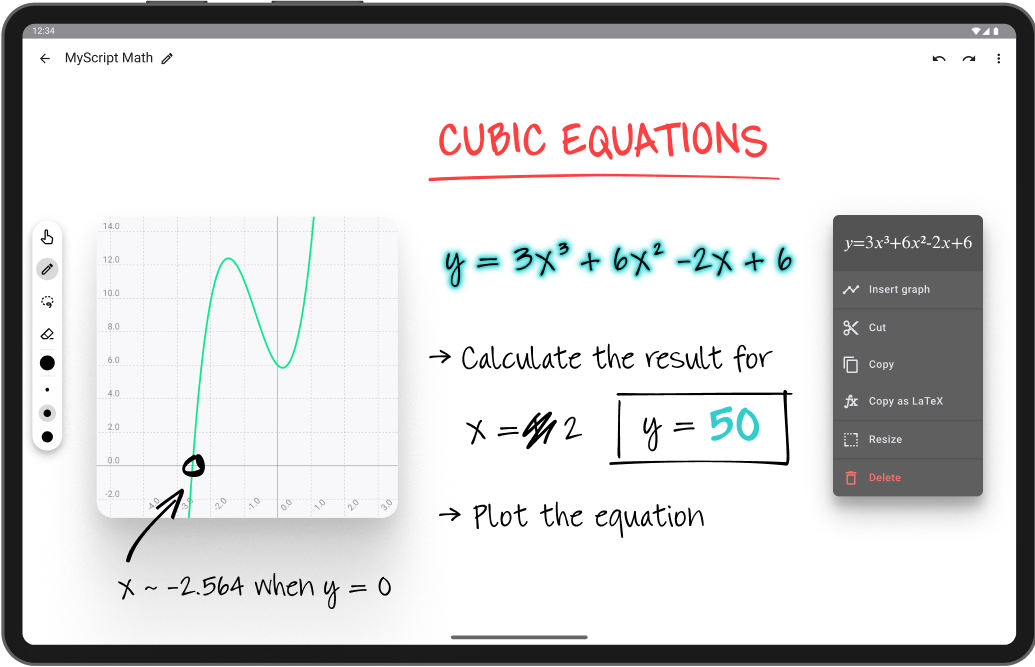
Solve any equation
Tackle tough equations easily—whether it uses variables, percentages, fractions, or inverse trigonometry, MyScript Math’s solver has you covered with quick, accurate answers.
Make quick edits
Save time and keep things simple with the scratch-to-erase gesture. No need to switch tools or waste time fixing mistakes—just scribble it out and move on!
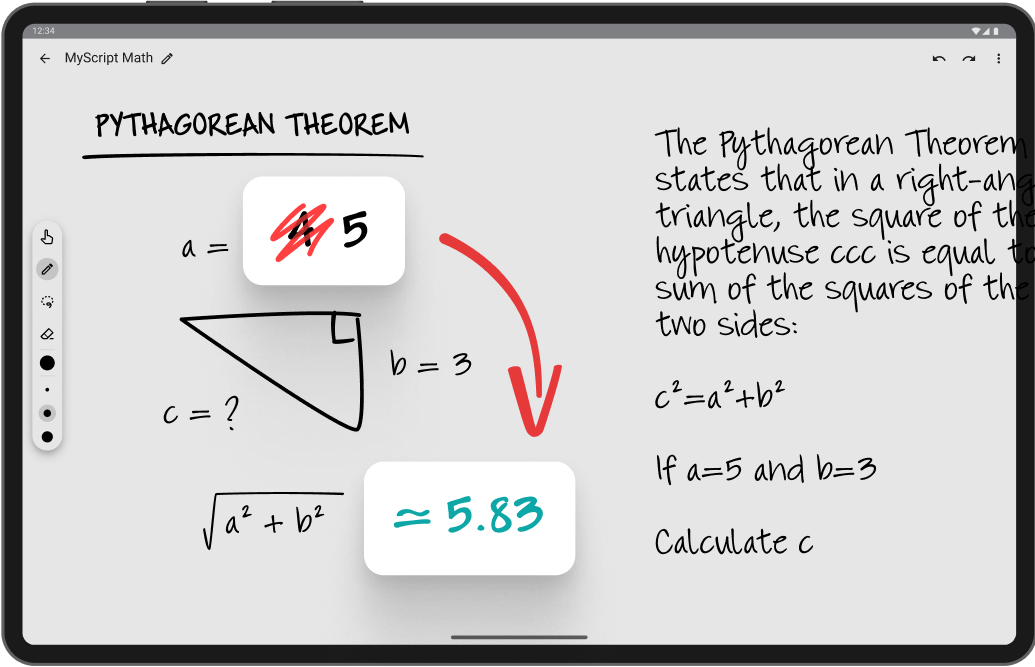
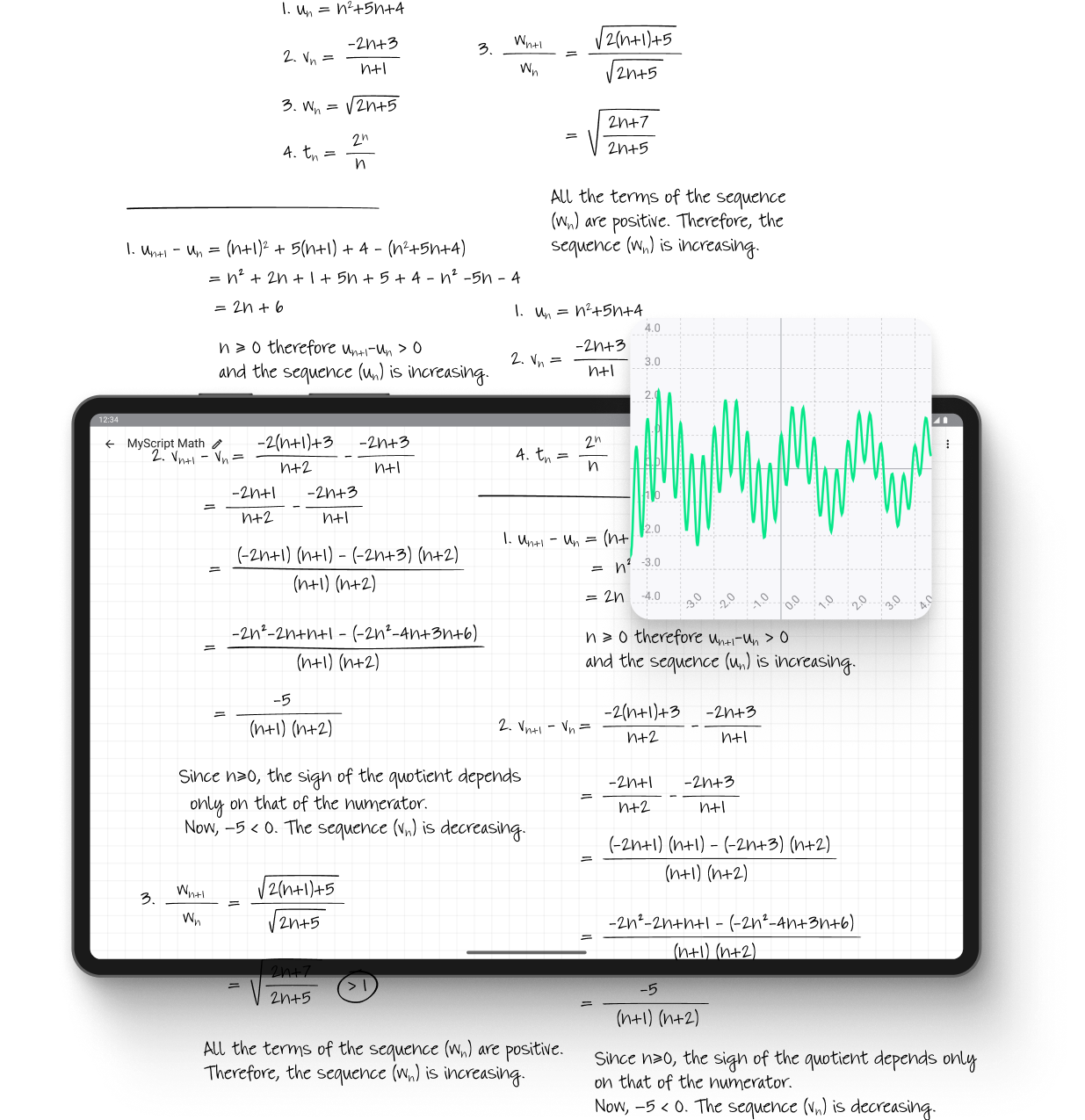
Never run out of space
Enjoy a flexible, expandable workspace designed for handling complex equations and calculations with no limits. Zoom in or out to edit easily and get a better look at your work.
 Get step-by-step solutions
Get step-by-step solutions
Understand how each solution is built. MyScript Math reveals the logic behind every step, making it easier to learn, check your reasoning, and build confidence as you go.

Features
Live handwriting recognition
Instantly turn your handwritten equations into digital content.
Scratch to erase
Easily fix mistakes by simply scratching them out—no need to switch tools.
Graph generation
Visualize your equations with interactive graphs—change the equation, and the graph updates instantly.
Variables
Define variables, use them in different equations, and update them to see all the calculations and graphs adjust automatically.
Zoom and pan
Focus on details for precise editing and navigate your math notes effortlessly.
Image, PDF & LaTeX export
Export your math notes as images or PDFs, or copy your math expressions as LaTeX to use anywhere you need.
Fraction calculator
Quickly solve fraction problems and choose how you want the answer: decimal, fraction, or mixed.
Math notes
Keep your math notes organized and easy to access.
MyScript Math & MyScript Notes
Copy handwritten equations between apps to solve or convert them to text.
FAQ
Yes! You can explore MyScript Math with a 7-day free trial, giving you full access to all features. After the trial, you’ll need to subscribe to continue using the app.
MyScript Calculator is meant for quick, simple calculations, perfect for your phone. Meanwhile, MyScript Math has been designed for use with a tablet and pen, and offers graphing capabilities, an expanded workspace, and access to multiple math notes.
No, MyScript Math doesn’t use OCR. Instead, it interprets your handwritten equations in real time, providing instant and precise solutions. This unique approach reduces errors and offers greater accuracy compared to apps that rely on image processing.
MyScript Math does allow you to write and solve various types of mathematical equations, including fractions.
Yes, MyScript Math uses AI to recognize your handwriting and solve mathematical equations accurately.
MyScript Math recognizes a full range of scientific math symbols and supports features such as scratch-to-erase and LaTeX export. Unlike Apple Math Notes, it works on both Android and iOS devices.
